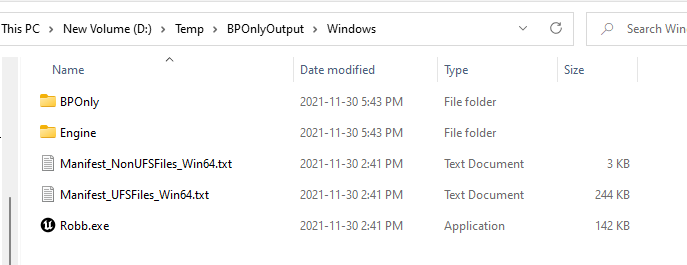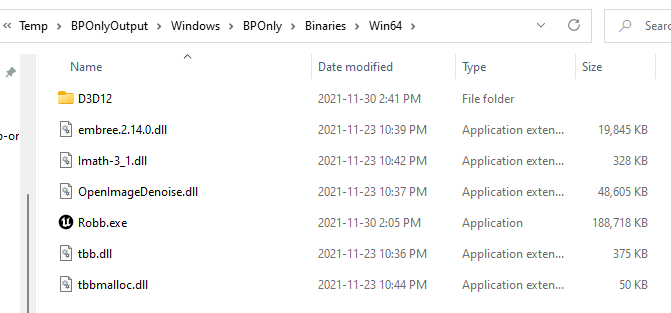| Environment | |
|---|---|
| UnrealEngine | branch: 5.0 |
| Visual Studio 2022 | version: 17.0.1 |
| Windows 11 Pro | build: 22000.318 |
Overview
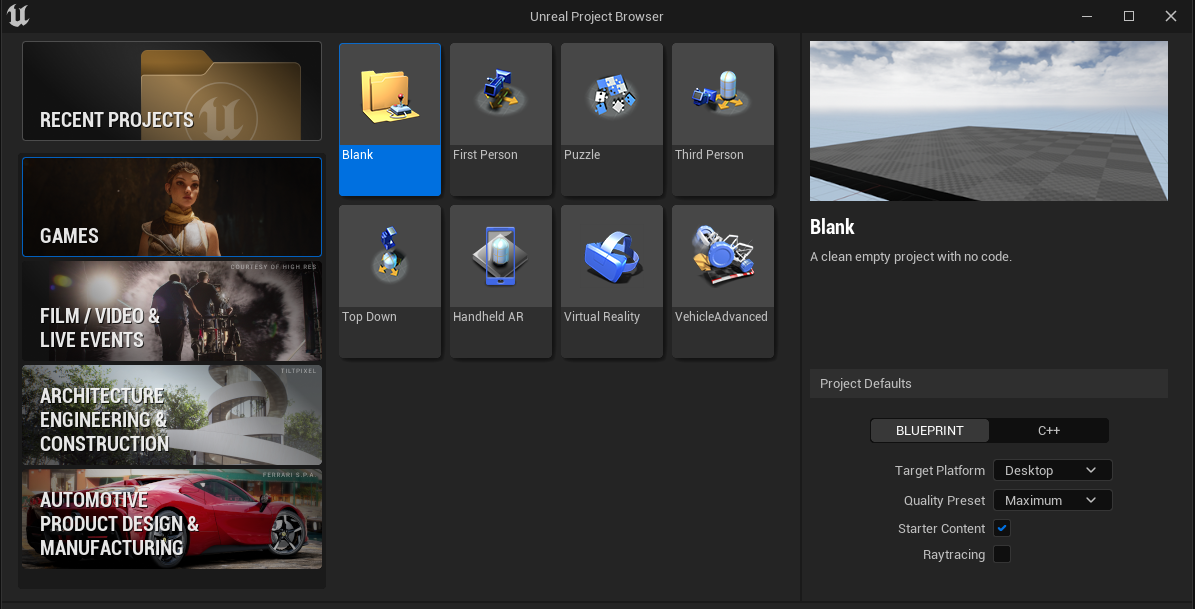
UnrealEngine provides you two options to build your project and you can choose one of them. The options are BLUEPRINT and C++ as you can see at the screenshot above. Selecting left one means that, “I gonna develop my project using only blueprint”. Otherwise, selecting right one means, “I want to use both blueprint and cpp on my project”.
By the way, what is different between them ? How can we convert BP only project into BP+CPP project ? Let us go over.
Comparison
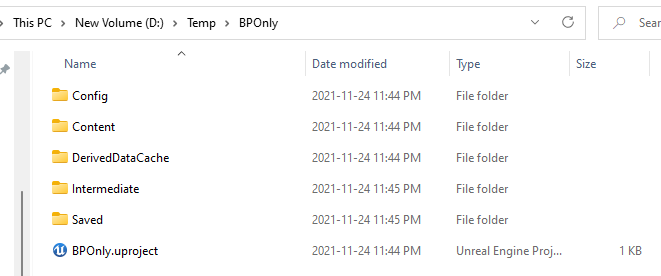
After creation, you can see the directory if selected the BP-Only. In this project BPOnly, you only can execute UnrealEngine editor and write blueprints. Even if you make source code files and place them into appropriate position, your project does not compile the source code. Let us find out “why not working” by the difference between BP only project and BP+CPP project.
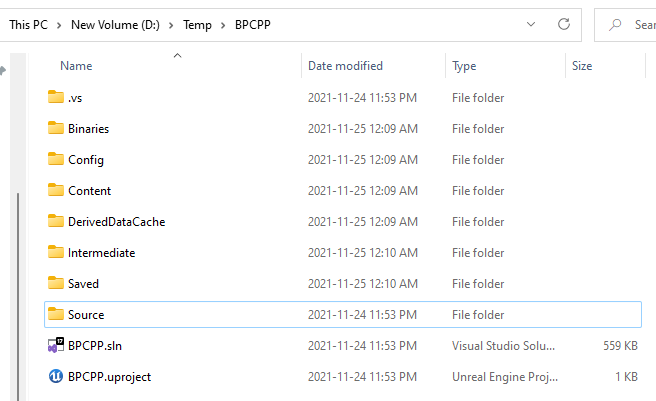
After creation with C++ selection. The BPCPP project supports both blueprint and cpp like its name. You can see the difference on number of files, BPOnly is 6 while BPCPP is 10. Files that exist only in BPCPP are here.
| Name of file/folder | Description |
|---|---|
.vs |
Containing VisualStudio related files. Mostly, cached data for optimization. |
Binaries |
Containing output files of this project. Currently, this project’s UnrealEditor library exists. |
Source |
Containing some simple source code files. Plus, BuildRule and TargetRule exist in this folder. |
<ProjectName>.sln |
Just like uproject file, it defines required version of VisualStudio, dependency of the project, and so on. |
The only Source folder is not generated one. The Binaries folder is generated when you build the project with a certain target such as WindowsClient, WindowsServer, and Editor. The files related to VisualStudio are generated when you attempt to make project files. Also, UnrealEngine refers the Source folder while generating project files.
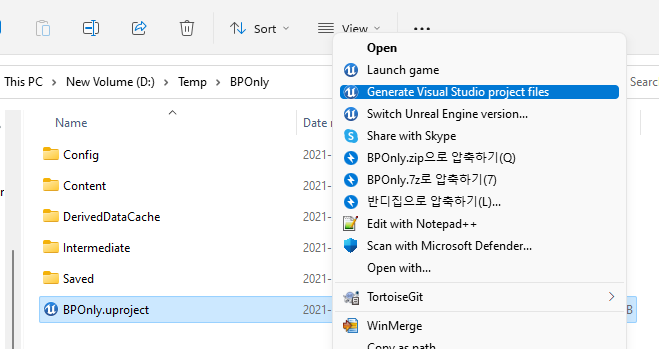
So, is that all ? No, actually there is one more thing different. Check the uproject file and you can find some difference. The contents of uproject file looks like similar, but BPCPP‘s one has a Modules property. The name of module is the same with project name, BPCPP.
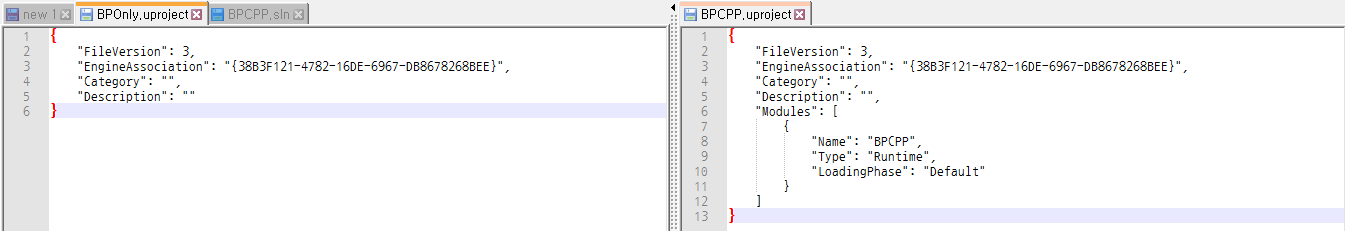
In summary, there are some differences between BP only project and BP+CPP project. (Except for generated files)
- Existence of
Sourcefolder - Property
Modulesin uproject file
Where these differences come from ?
Template
We have learned about templates used in UnrealEngine at the post. What found was that making new project from a template is equal to copying the template project and replacing placeholders. Right, then it would be similar to that. Find the template project for BP only project and BP+CPP project.
1 | TMap<FName, TArray<TSharedPtr<FTemplateItem>> > SProjectDialog::FindTemplateProjects() |
As you see, UnrealEngine finds template files from the path; Root/Templates/.
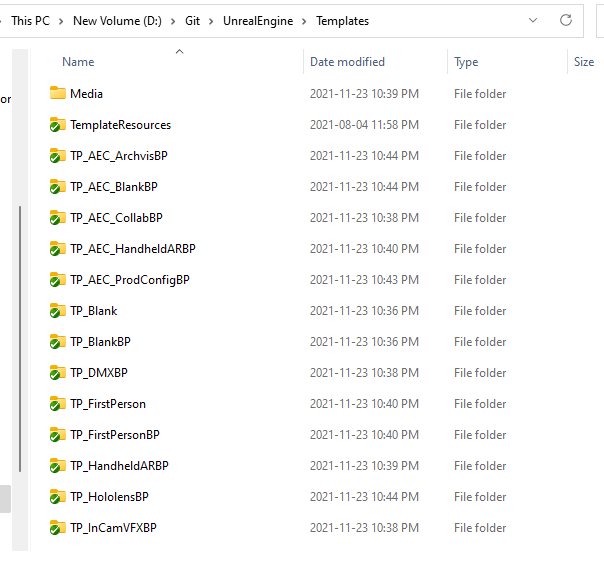
There are many folders for each template, and now we found. The TP_Blank and TP_BlankBP. The templates contain a uproject file, which is used for making new uproject file while creating new project using template.
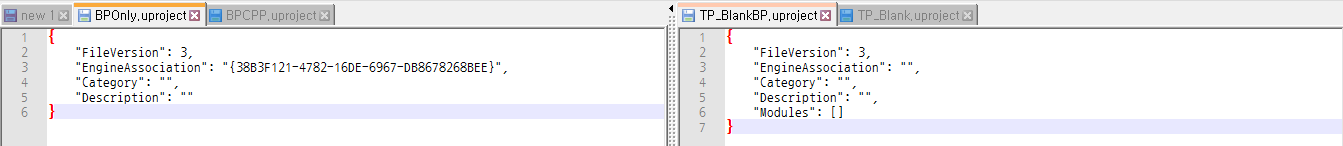
The BPOnly.uproject was created based on TP_BlankBP.uproject. You can check that at the FProjectDescriptor::Write() function.
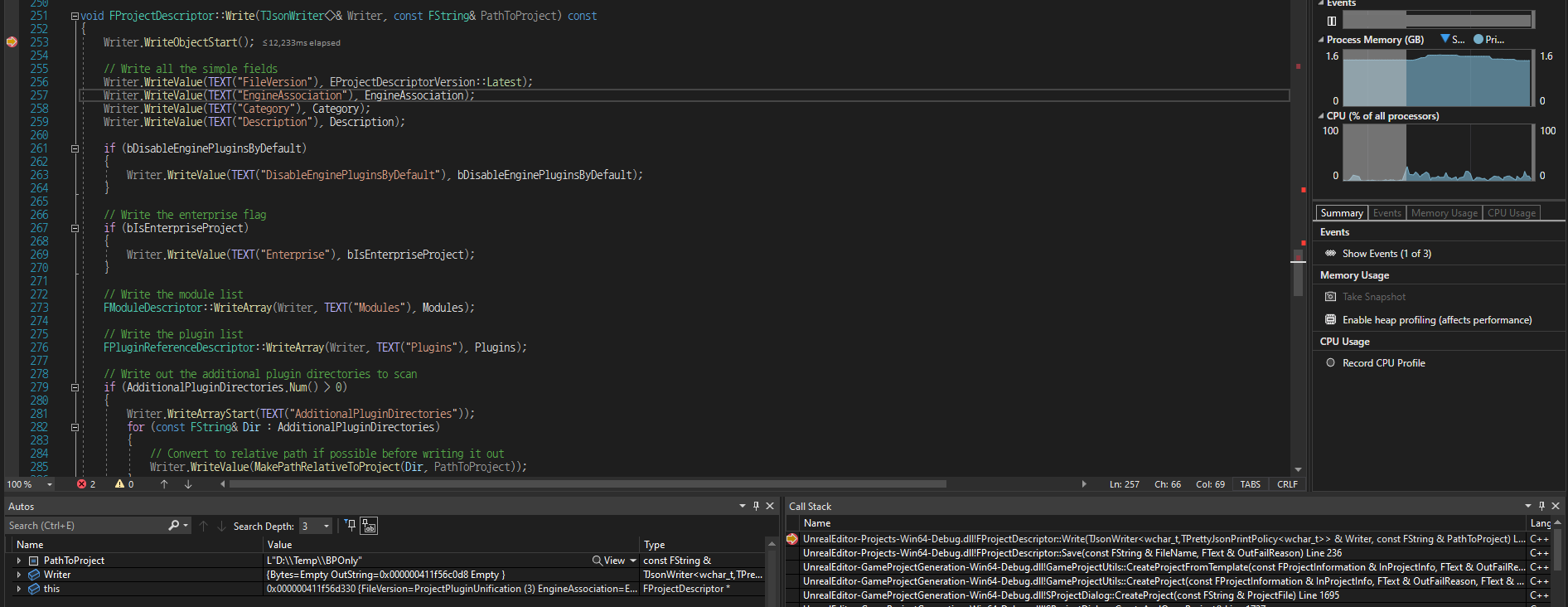
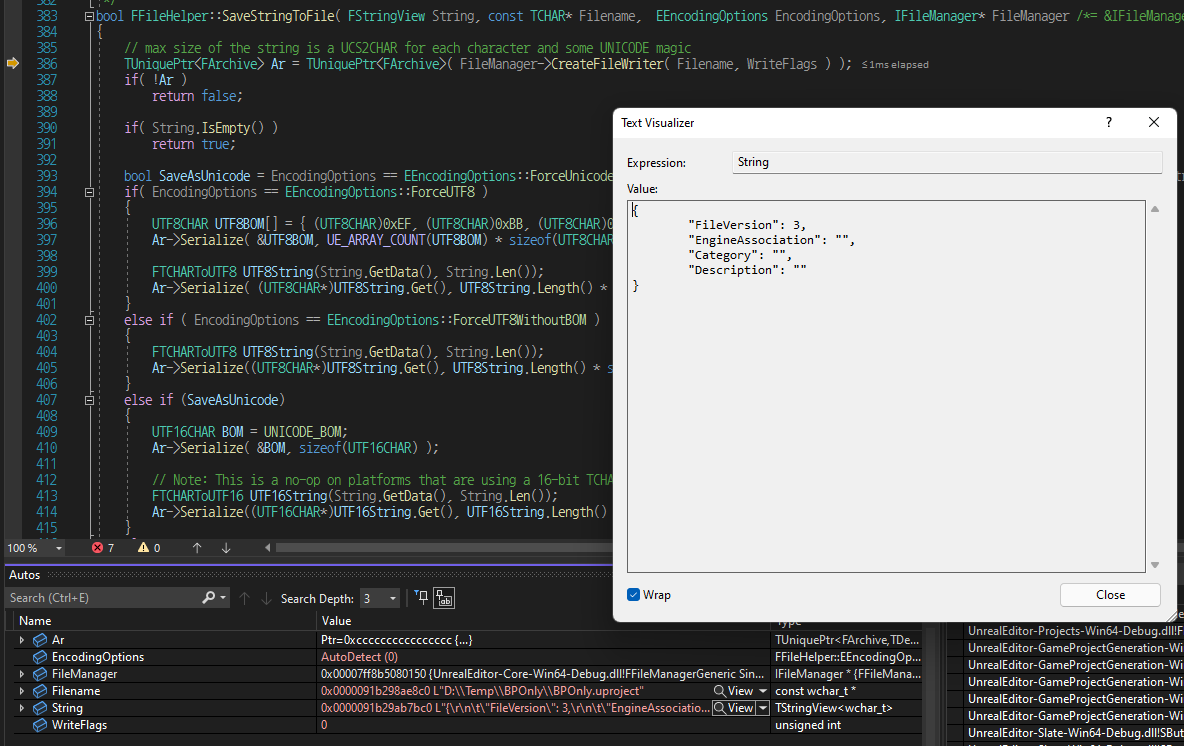
1 | void FModuleDescriptor::WriteArray(TJsonWriter<>& Writer, const TCHAR* ArrayName, const TArray<FModuleDescriptor>& Modules) |
Why the Modules property not copied ? Look at the FModuleDescriptor::WriteArray(). UnrealEngine does not write that property when it is empty.
1 | bool GameProjectUtils::SetEngineAssociationForForeignProject(const FString& ProjectFileName, FText& OutFailReason) |
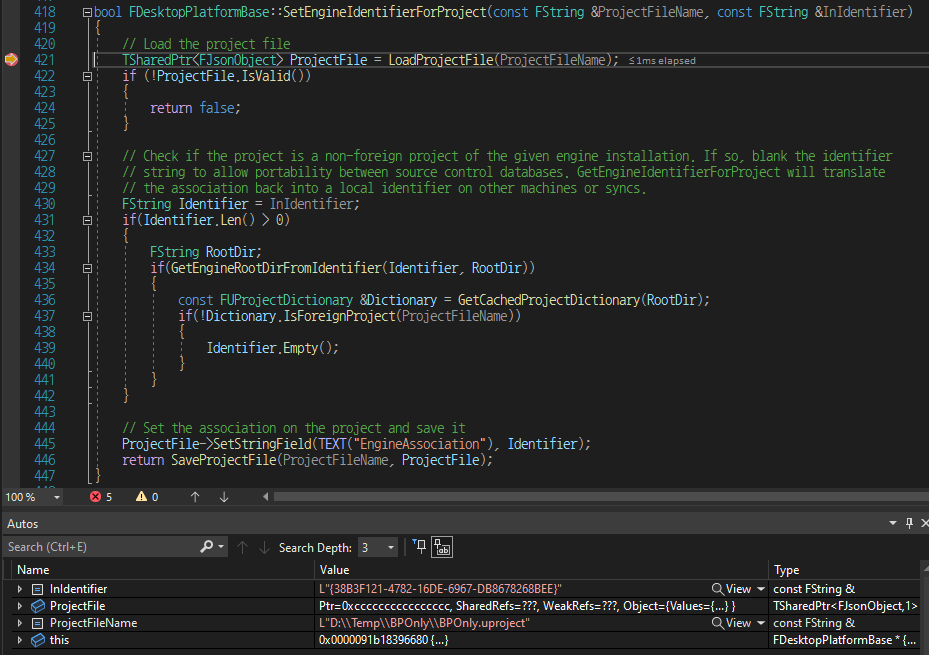
Why the EngineAssociation property not filled ? That property is filled later at the FDesktopPlatformBase::SetEngineIdentifierForProject() function.
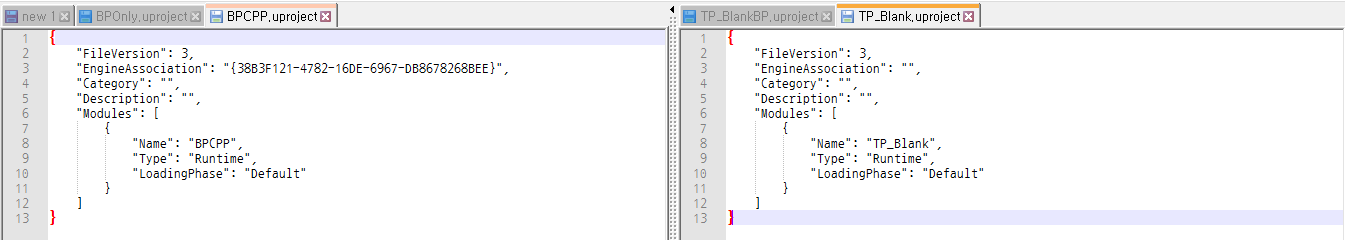
Of course, the BPCPP.uproject was created based on TP_Blank.uproject. In this case, whole contents of file copied. And, the EngineAssociation would be overwritten.
1 | // Retarget any files that were chosen to have parts of their names replaced here |
The name of folders and content of files are replaced by the codes above. In this post, from TP_Blank into BPCPP. (Or, from TP_BlankBP into BPOnly)
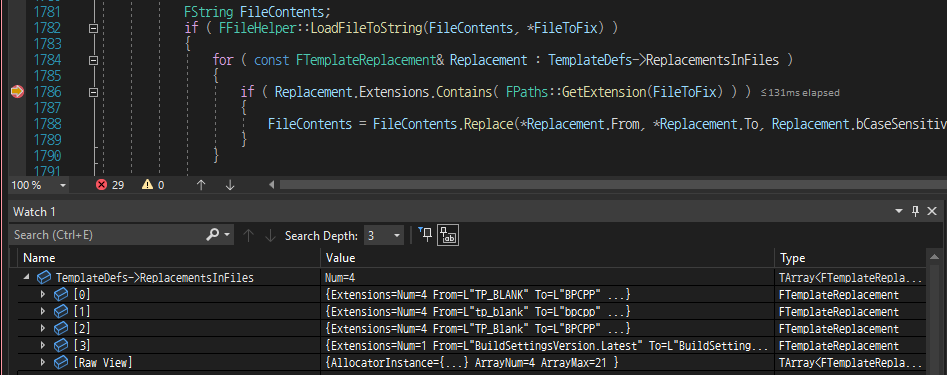
Module
We have confirmed that the difference between BPOnly and BPCPP is about a module system, which are Modules property in uproject and Source folder containing code files. Thus, it would be possible converting blueprint only project into blueprint with cpp project by making some changes. In other words, we should make a new module.
Though a good wiki page for this exists, I will show you an example based on TP_BlankBP template.
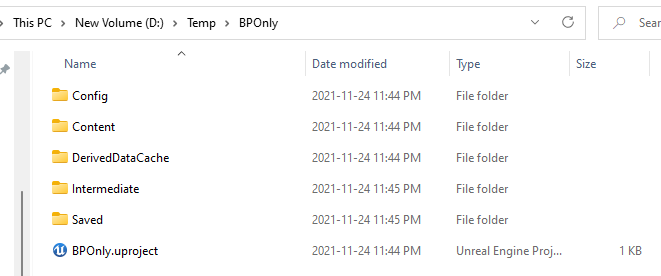
#1. Prepare a project created with TP_BlankBP. In this post, I use the BPOnly project.
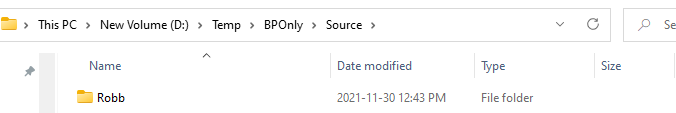
#2. Make a folder Source at project directory, and make a folder <ModuleName> in the Source directory.
Name the module as you want, but it is recommended to set by project name. (Because this module is the first module of project) Just to show that any name is okay, I set the module name as Robb, which is different with project name.
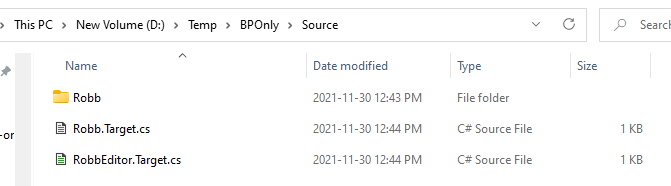
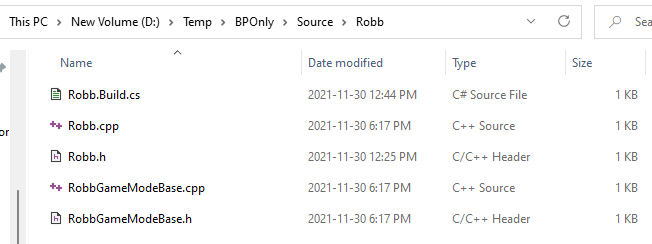
#3. Copy some files from the template TP_Blank. Replace their names and contents.
I had copied all of files in Source folder of TP_Blank template. For using the template files in this project, I replaced filenames and contents. (In this case, I need to replace the text TP_Blank into Robb)
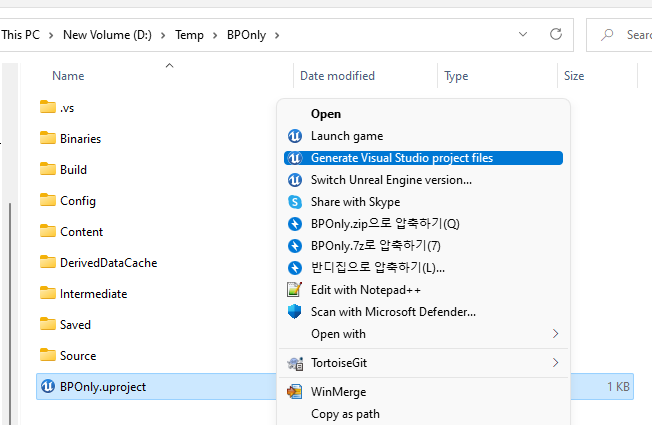
#4. Generate VisualStudio project files and open VisualStudio project file.
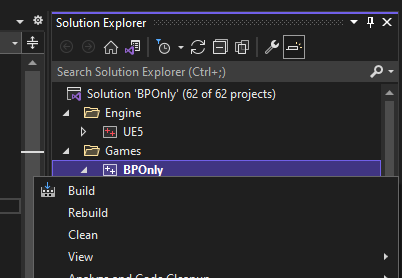
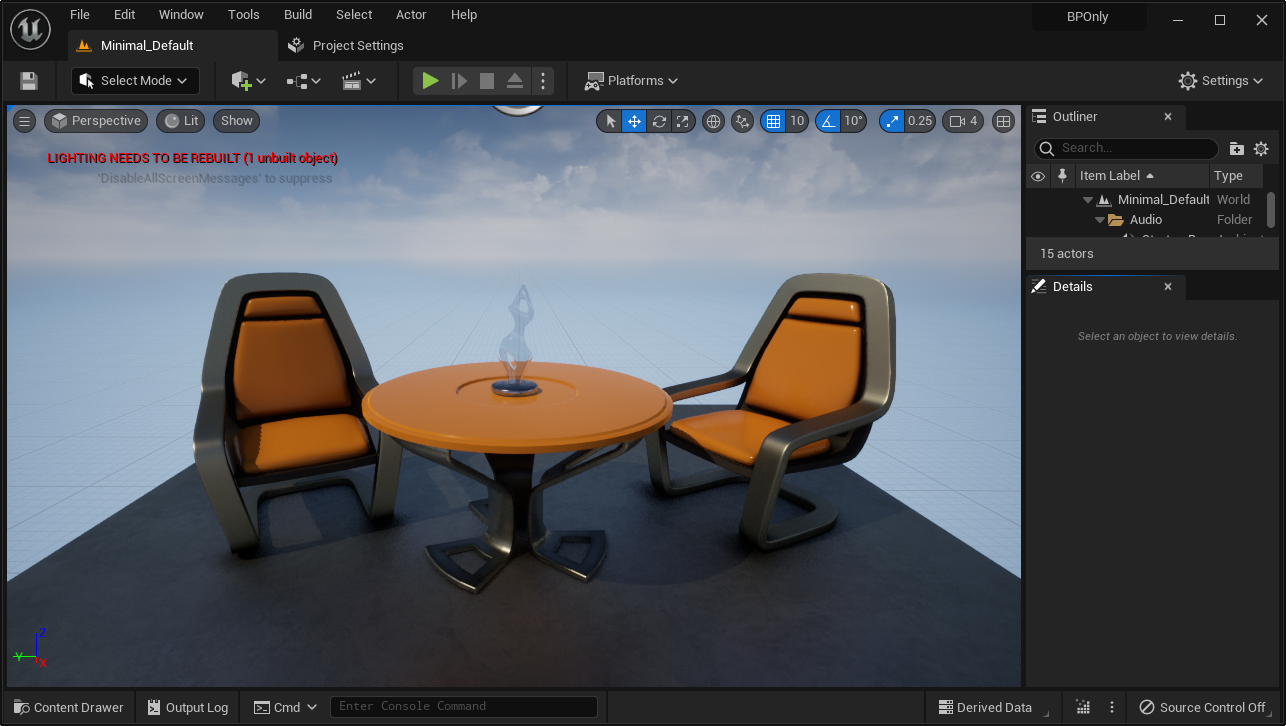
#5. Build the project and open UnrealEngine editor. Profit !
Wrap-Up
It is not common case that creating a project with blueprint only option, but we are able to convert blueprint only project into blueprint with cpp project. We have checked what happens while creating our project using template, what is different between TP_Blank and TP_BlankBP, and how to add cpp module at blueprint only project. As we seen earlier in this post, the conversion we did is the same work of what UnrealEngine does.
When we make an initial module, the name of module does not have to be the same with project name. But, it is recommended to set by project name with convention and several reasons. For example, I had made a module Robb at the project BPOnly. I tried to package the project and got the result like below. Some of files have the name as Robb, but others have the name as BPOnly. Kind of disharmony on naming could be problem when accessing files with name.