Overview
There are some commands for combining files such as copy and cat. Respectively, copy is a command for Windows prompt and cat is a command for Unix prompt. You can check the specifications at official documentations below:
- https://learn.microsoft.com/en-us/windows-server/administration/windows-commands/copy
- https://www.man7.org/linux/man-pages/man1/cat.1.html
Comparison #1
Suppose we have two text files, a.txt and b.txt. Each of them has simple contents.
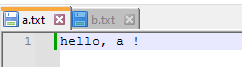
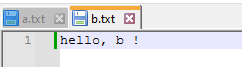
We gotta combine them into one text file, c.txt.
In Windows, it would be like this:
1 | C:\Users\qmffk\Downloads>copy a.txt + b.txt c.txt |
In Linux, it would be like this:
1 | thanang@ROSS-DESKTOP:/mnt/d/test$ cat a.txt b.txt > c.txt |
Both look like the same, but there is a difference between two c.txt.
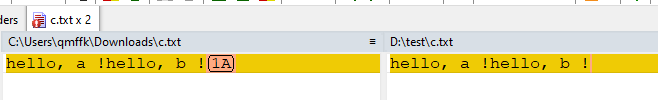
Using WinMerge, we can see the additional character 1A (in hex) at Windows’ c.txt. In short, the character 1A (26 in decimal) is appended for indicating an EOF (= End Of File). This is why this is mentioned in the documentation. (For more information about the character 1A / 032 / SUB / Substitute, visit here)
1 | ...You can copy an ASCII text file that uses an end-of-file character (CTRL+Z) to indicate the end of the file... |
So, how do we prevent from appending the EOF character ? This is also mentioned in the documentation.
1 | The effect of /b depends on its position in the command–line string: - If /b follows source, the copy command copies the entire file, including any end-of-file character (CTRL+Z). - If /b follows destination, the copy command doesn't add an end-of-file character (CTRL+Z). |
Comparison #2
Do combine a.txt and b.txt into c.txt again.
In Windows, it would be like this:
1 | C:\Users\qmffk\Downloads>copy /b a.txt + b.txt c.txt |
In Linux, it would be the same with before.
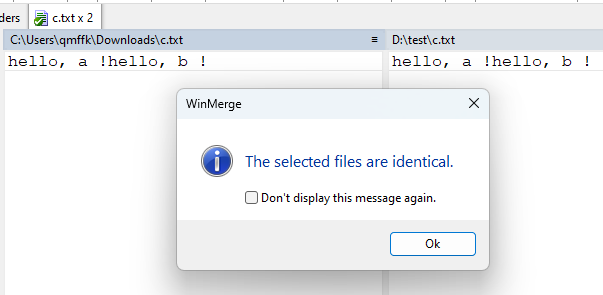
Using WinMerge, we can see they are the same.
So, you should plus the flag /b in copy commandline for experiencing the same result as cat in Unix.