- this post covers
- limitation of
Hot Reload - the pros and cons of blueprint in Unreal Engine
- what is
BlueprintImplementableEventspecifier - how the
BlueprintImplementableEventcan be used
- limitation of
- environment
- Unreal Engine (4.24)
- Visual Studio 2017
- Windows 10
- reference
two-edged Hot Reload
- almost everyone uses this fascinating feature, which accelerates one’s development process
- this feature can make you skip Editor loading, but cannot make you skip CPP compilation
- in game development using Unreal Engine, most of time is still consumed in CPP compilation
- even you may miss some of changes or encounter unexpected bugs
- this means,
Hot Reloadfeature is not the stable one
- this means,
※ for more information, see the reference #1
※ one of the bugs: https://forums.unrealengine.com/unreal-engine/feedback-for-epic/37624-hot-reload-for-components-is-a-mess-with-the-hotreload-name-bug-at-the-moment
- then, is there another way to reduce compilation time ?
- while ensuring not to occur a malfunction ?
- now it is time to use blueprint more practically
blueprint versus CPP
- as we know, blueprint is useful enough to work with personal project
- because there are no merge conflict and no number of context switchings in personal project
- blueprint usually bullies developers in group project
- because blueprint asset file is binary, there is no good way to merge them or see them without Editor
- but blueprint instead has positive aspects in other sides
- let us summary the pros and cons of blueprint
| Item | Blueprint | CPP |
|---|---|---|
| Compilation | absolutely fast (do not need to compile CPP) | hell it is so slow (if with Engine build, too ? better kill me) |
| View & Diff | must open Unreal Editor (even some changes cannot be shown) | can be opened or diffed with common VCS such as git |
| Merge | almost impossible (even need to re-work for rebase) | not that different from merging an ordinary text file |
| Exception Handling | warning in best and shutting down Game in worst | unless handling, everyting shuts down (Editor, Game…etc) |
| Debugging | can visit all nodes and variables | some of codes can be optimized |
※ for more information about Compilation item, see the reference #2
- so, as you saw the table, I want to say that “prototyping with blueprint is quite useful”
- in this post, I will show you one of tips to use blueprint efficiently
- it may be faster than development using
Hot Reload
- it may be faster than development using
BlueprintImplementableEvent
- blueprint is efficient when it used only for prototyping
- if you run your project with features implemented with blueprint, there would be much cost:
- view or diff blueprint asset → time to open Unreal Editor
- merge blueprint asset → time to open Unreal Editor & re-work the changes
(+ effort to remember what were the changes) - …etc
- if you run your project with features implemented with blueprint, there would be much cost:
- the
UFUNCTIONspecifierBlueprintImplementableEvent- is fit in this purpose
- will help your prototyping with unit of function
※ for more information about BlueprintImplementableEvent specifier, see the reference #3
1 | /// This function is designed to be overridden by a blueprint. Do not provide a body for this function; |
- at
ObjectMacro.hwe can find the enum ofBlueprintImplementableEventand its comment
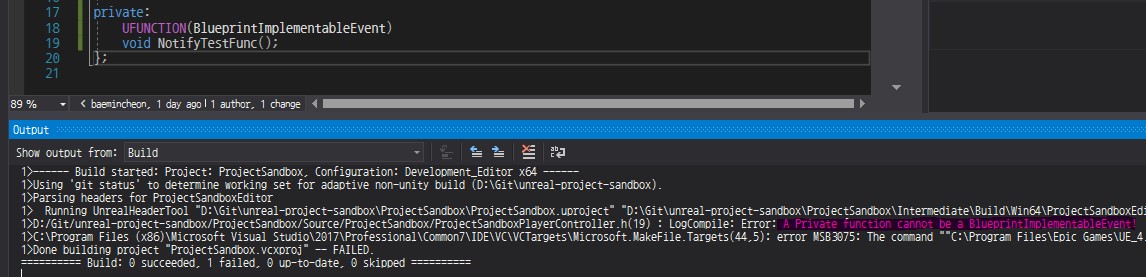
- the access specifier of function using
BlueprintImplementableEventmust not beprivate- which means, it must be
publicorprotected
- which means, it must be
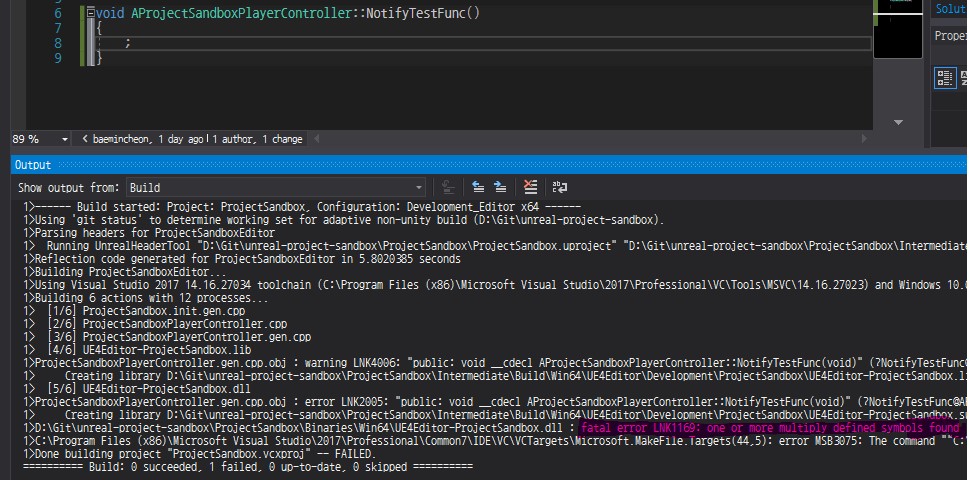
- you cannot implement the body of function in cpp
- you must implement the body of function in blueprint
- as UBT(unreal build tool) makes an implementation of the
BlueprintImplementableEventfunction, your cpp implementation causes error
example
- suppose you want to make a simple feature
- when the game starts, a widget is shown at the center of screen
- the widget is kind of textblock, which contains a text like “Hello World !”
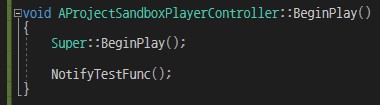
- let us call the function in
BeginPlay()- when the player controller is created, the
NotifyTestFunc()will be executed
- when the player controller is created, the
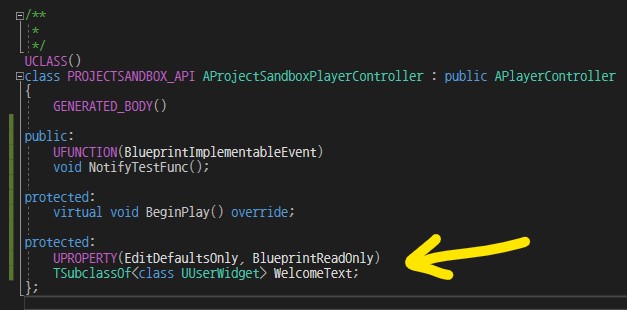
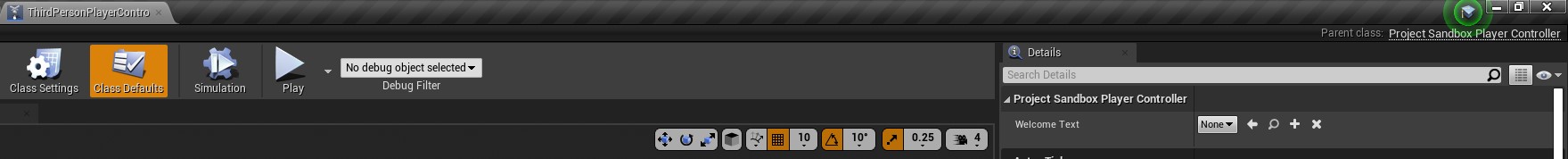
- add a variable for widget
- create blueprint class of the cpp player controller
- it can be assigned at the inspector of
Class Defaults
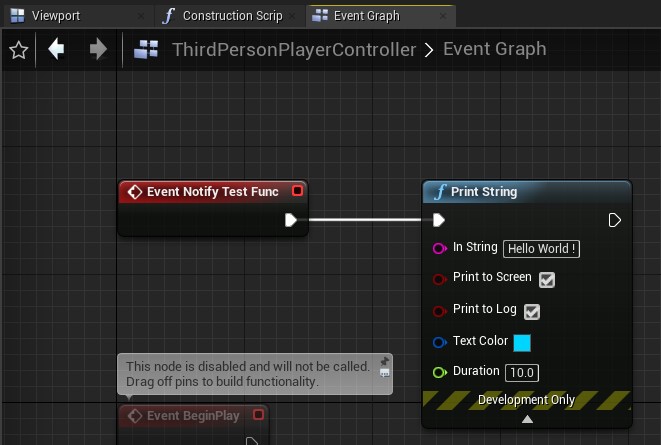
- you can implement the function in
Event Graph- let us just show a screen debug message
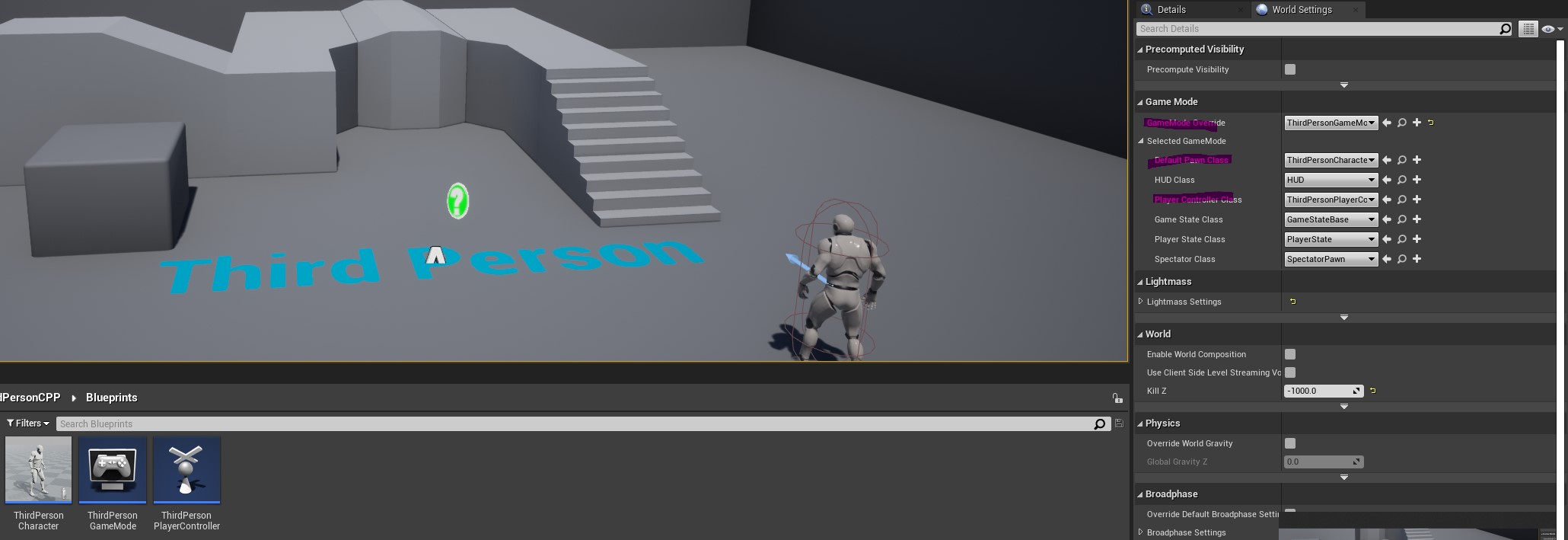
- prepare game mode
- set the game mode, character and player controller as ours
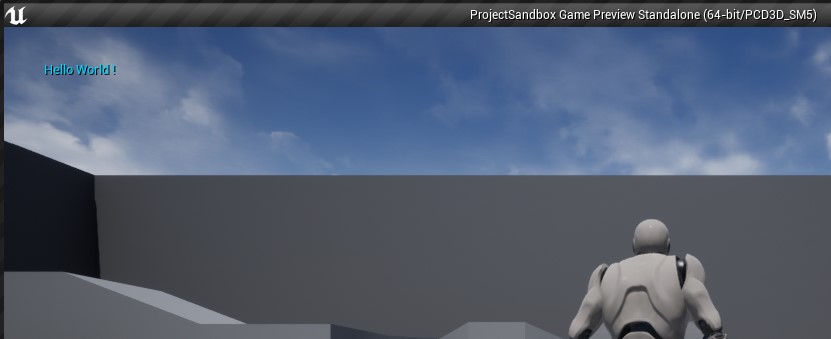
- screen debug message is shown well
- now let us show the widget
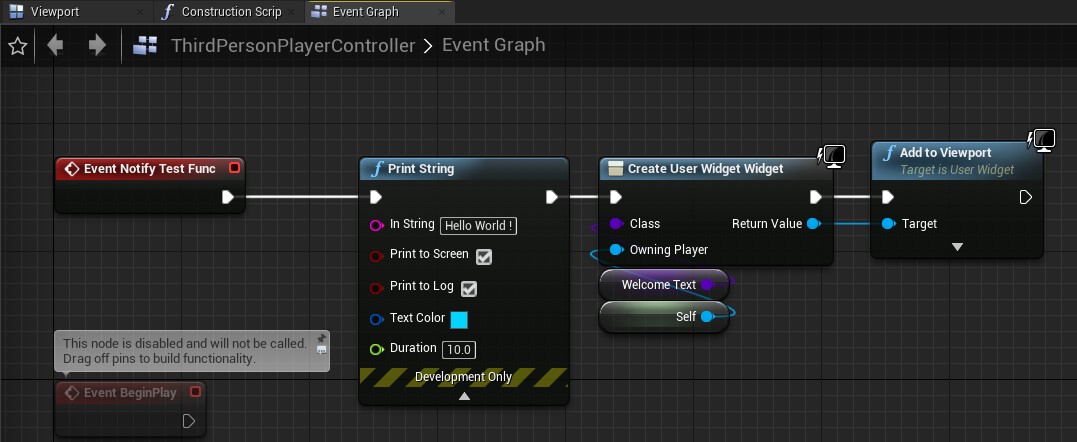
- create a widget and add it to viewport
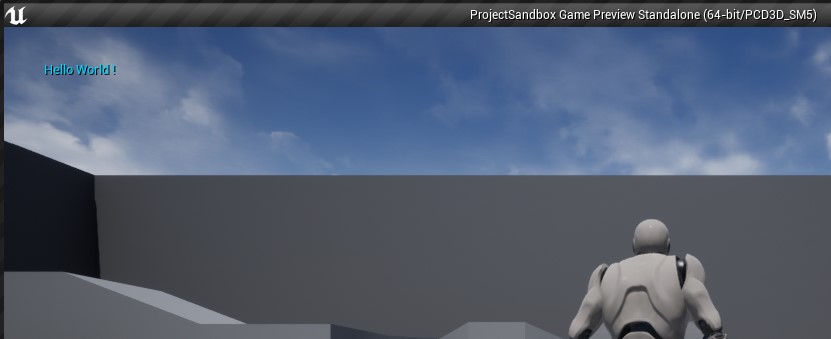
- what happened ? I cannot see any widget
- let us see the
Message Log
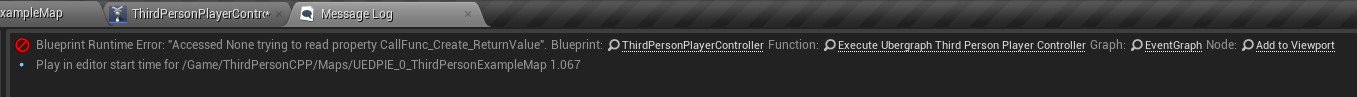
- the log says, there is access to
NoneatAdd to Viewportnode- add breakpoint at the node and find why
- absolutely this could be a crash in cpp code
- with blueprint, we can keep going unless shuting down the editor
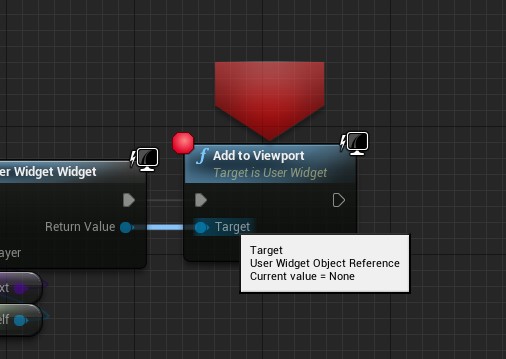
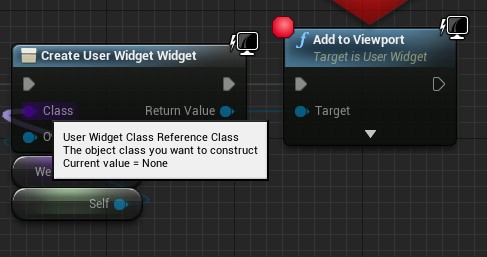
- oh, the
TargetisNone- that is why the message log is created
- as we did not assign the class of widget,
Create User Widgetnode returnedNone - let us create a widget and assign it
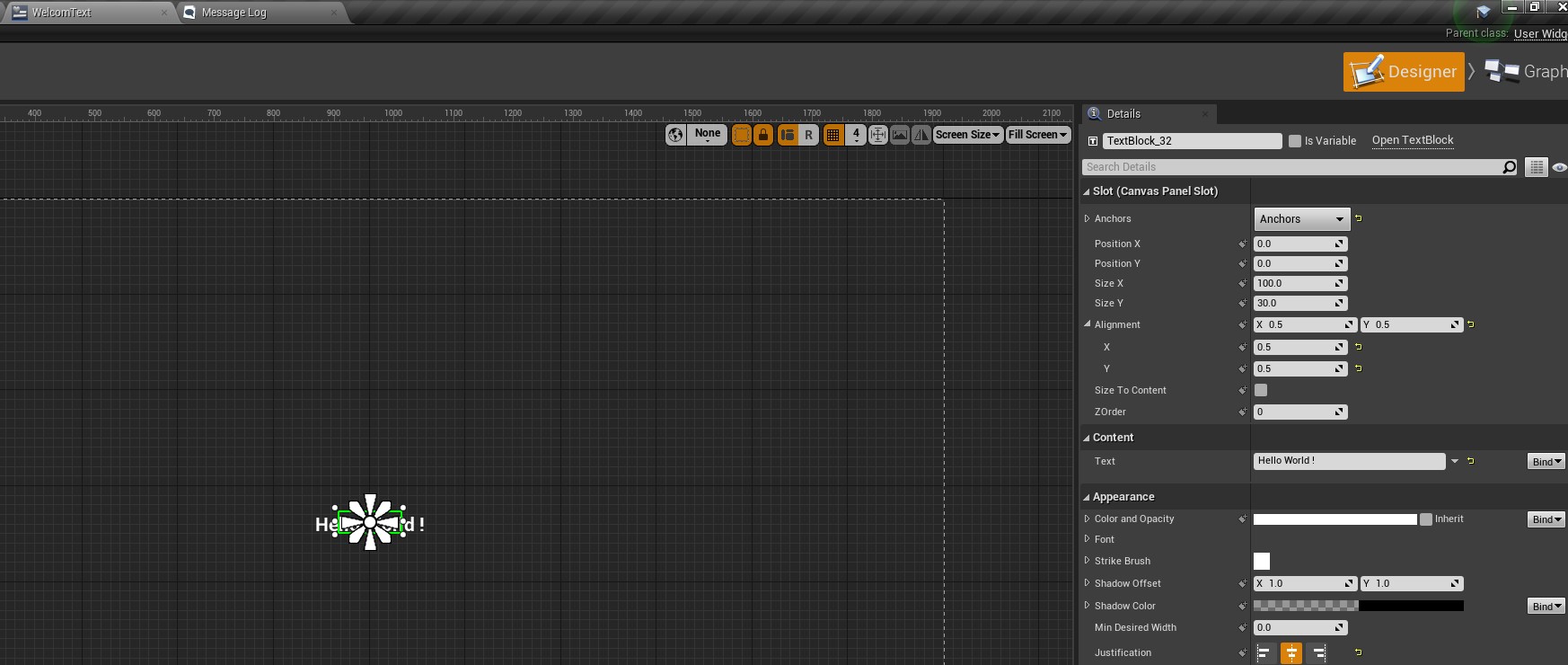
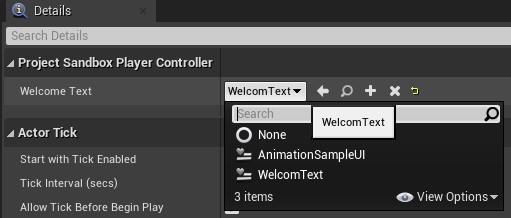

- now it works !
- almost work is written with blueprint and there is only one cpp compilation
- this development process can improve your productivity
- the rest of work is converting the blueprint things into cpp code
wrap-up
Hot Reloadis fast enough to develop personal project- if you do not take much time to compile cpp, there is no significant benefits to using blueprint
- time to compile cpp can be similar much than blueprint one
- blueprint using
BlueprintImplementableEventis useful- if it takes more than 5~10 minutes whenever cpp compiles, you should consider blueprint
- but, you need to convert blueprint into cpp when it completes
- as a result, the workflow I recommend you is:
- design a feature as one function with
BlueprintImplementableEvent - implement the function with blueprint
- remove blueprint implementation & implement the function with cpp
- design a feature as one function with