- this post covers
- what is
FNamein Unreal Engine - how
FNameworks
- what is
- environment
- Custom Unreal Engine (based on 4.24)
- Visual Studio 2017
- Windows 10
- reference
what FName is
- one of the 3 main string types in Unreal Engine, which is used for indicating individual object in game
- as its purpose,
FNamedo not have features for string manipulation such as trim, reverse…etc. - it would be better to consider
FNameis a literal index rather than a digital index
case-insensitive
- you may have seen the expression, “FNames are case-insensitive”, which means you cannot make more than one
FNamewith the same alphabet arrangement - for example, if you already have an object its name is “Sheri”, you cannot make an object its name is “sheri”. let us see below:
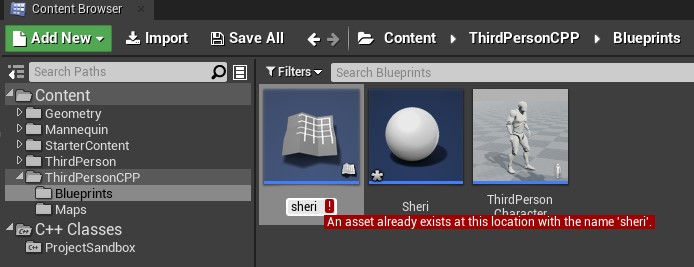
- why this happens ? find it out in the code
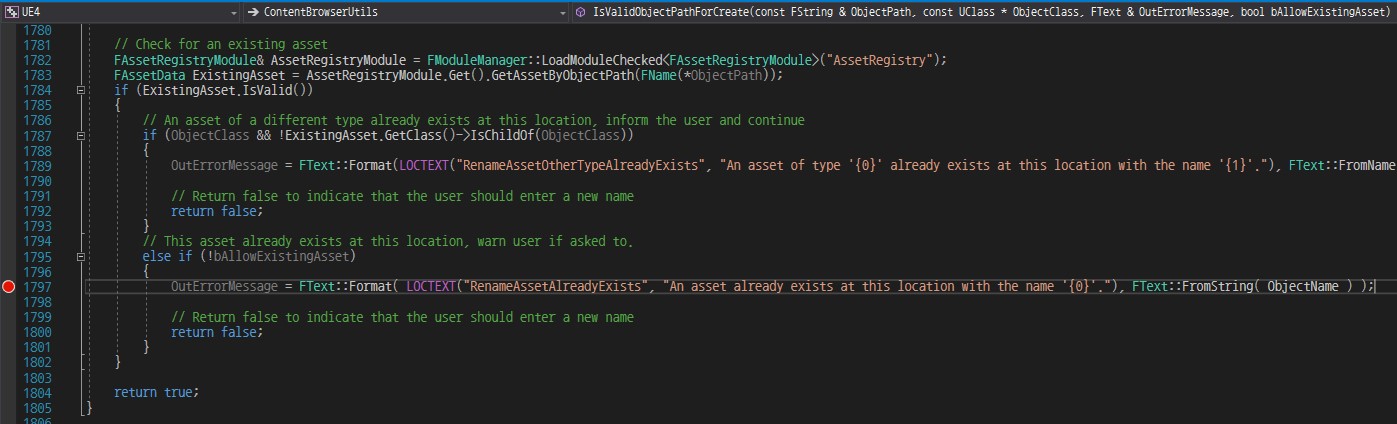
- we can find the phrase at the
ContentBrowserUtils::IsValidObjectPathForCrate()- the function validates whether new object can be created in certain directory
- as the comment says, the phrase is shown when there is already an object with the same path
- in other words, you can create an object with the same name in different path
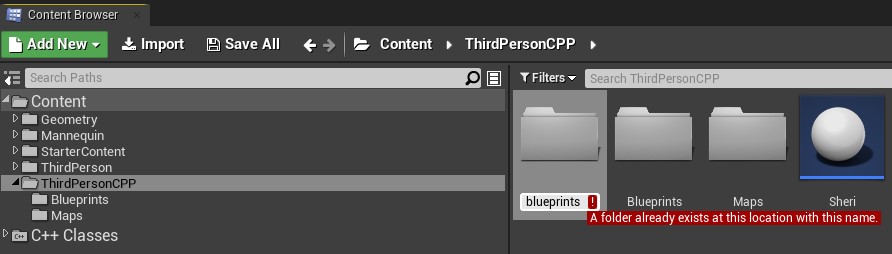
- yes, not only object, folder is also affected with the rule
FName as a hash value
- now, you should have a question:
- “how does Unreal Engine save the object path ?”
- we can assume that may be not literal method, rather hash method
- because literal method would tell us that upper case differs from lower case
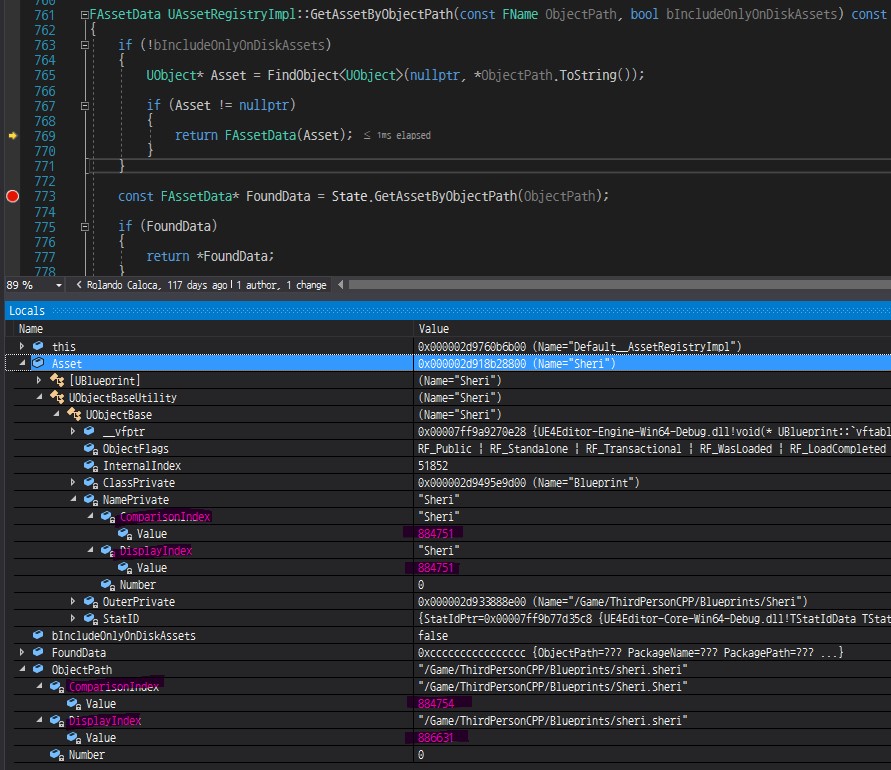
- digging one step, we can find something strange
- as we saw, the warning pharse is shown when there is already an object with the same path
- we can see returning some object ( that is not
nullptr) in picture above
- we can see returning some object ( that is not
ObjectPathdoes not have the identical indices- especially,
ComparisonIndexandDisplayIndex - strangefully,
DisplayIndexindicates the intended string, other does not
- especially,
※ more information about the indices in #2 reference
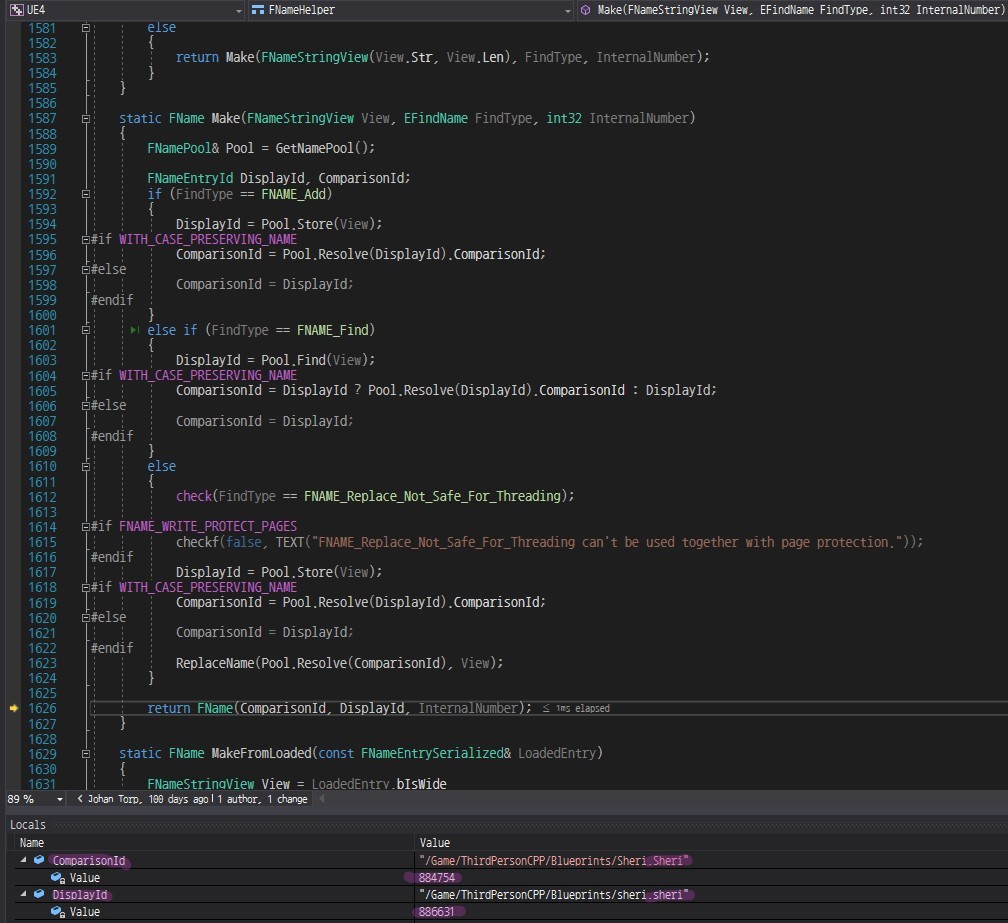
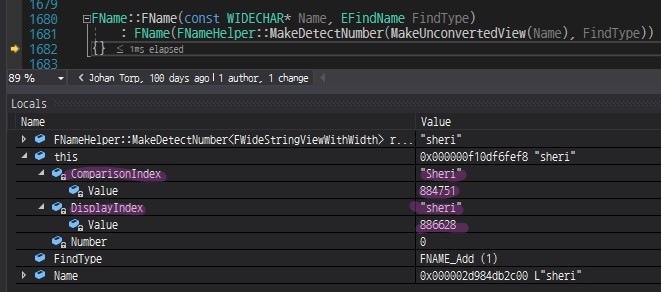
- digging one step more,
ComparisonIndexis set by one ofFNamethat is created earlier- it may be confusing, let us summary as table
| String | ComparisonIndex |
|---|---|
Sheri (AssetName) |
884751 |
/Game/ThirdPersonCPP/Blueprints/Sheri.Sheri (ObjectPath) |
884754 |
sheri (AssetName) |
886628 |
/Game/ThirdPersonCPP/Blueprints/sheri.sheri (ObjectPath) |
886631 |
※ the value of index is not consistent. it can have a different value each time
※ more information about the names and pathes in #3 reference
lower-case string compare
- digging one step more !!
- why did later one set by earlier one ?
- let us look at
StaticFindObjectFastInternalThreadSafe()- the function finds and returns an certain object(or package) depending on parameters
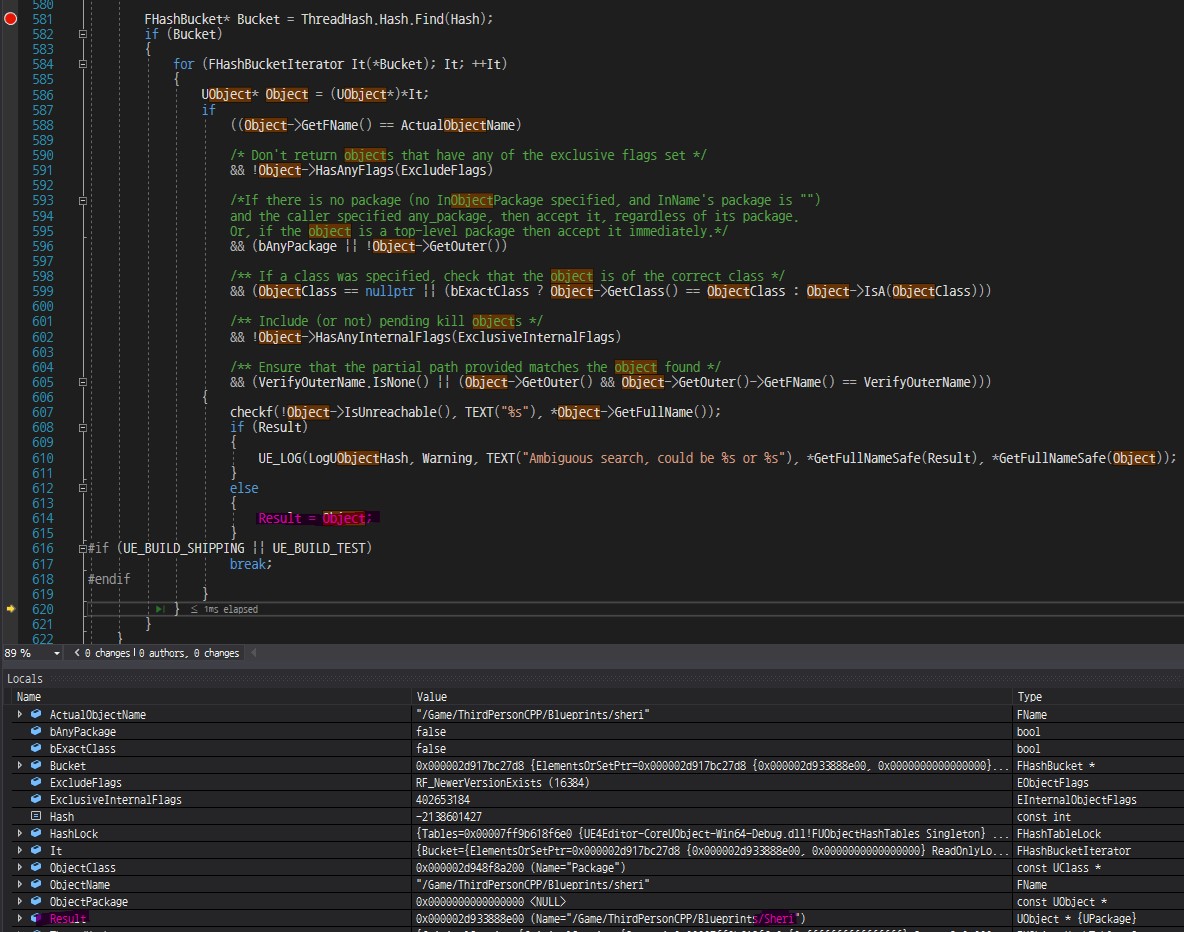
- at line #588, there is an
==operation between twoFNames- if they are the same, the expression must become true
- then, we got the one last destination
FName::operator==()- actually, we should go to
StrnicmpImpl()due to the callstack below FName::operator==() → FNameHelper::EqualString() → StringAndNumberEqualsString() → FPlatformString::Strnicmp() → StrnicmpImpl()
- actually, we should go to
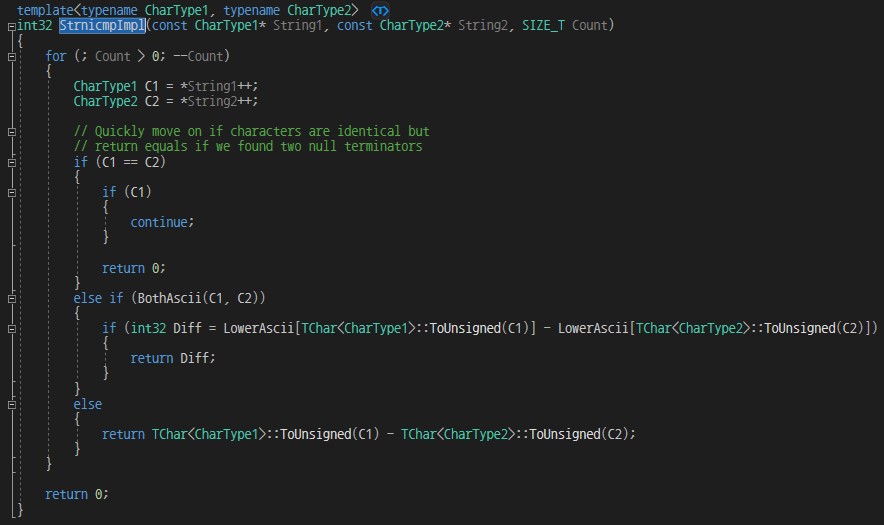
- in this function, each character of each string is compared in lower case
- now we understand why
Sheriandsheriare identical in usingFName
wrap-up
FNameis not identified with case- we could see it with
Sheriandsheriexample - every
FNameis compared in lower case
- we could see it with
FNameis used with index format- for effectiveness, real string is cached and is accessed with index
- there are two indices,
ComparisonIndexandDisplayIndex
FNameduplication test is relying on path name- you can have two objects such as
/Game/Sheri/Umbrellaand/Game/Donita/Umbrella - this means that the same
AssetNamecan exist multiple times in one project
- you can have two objects such as